Tips To Boost Your Ecommerce Site Loading Speed In 2024
- MakkPress Technologies
- Nov 30, 2023
- 5 min read

Online users are very impatient, they don't want to wait for even 10 seconds to get your website fully loaded. It means you only have 3-4 seconds to load your website on visitors' browsers. Therefore, it's crucial to maintain a balance between your website speed and its design, as both have the power to create great impatience in users' minds.
Thus, you can hire an eCommerce CRO agency to help boost your brand speed and overall performance. Consequently, in this blog, we will explore various ways to optimize your store speed in 2024. Now, we will explore the things that impact your website loading speed.
What Affects A Website Speed?
These are the common factors that affect a site's loading speed.
1. Your Ecommerce Platform Matters
Your choice of ecommerce platform plays a crucial role in your website's speed. Ensure that your platform has a solid infrastructure. Talk to your platform provider about optimizing your site's backend for faster loading. Try to build a store on private hosting, as sharing can impact your performance.
2. The Rendering Process is Important
Rendering is the process of creating the visible part of your website. The infrastructure of your ecommerce platform determines how fast this rendering happens. For instance, Shopify's Storefront Renderer can significantly speed up the loading process.
3. Render Blocking and Cache Misses
Render blocking occurs when certain files, like JavaScript or CSS, slow down webpage loading. Using technologies like Storefront Renderer helps reduce cache misses, making your site load faster. Also, you can use tools like Website Speedy to do this task seamlessly.
4. Hosting Influences Performance
The hosting service you choose can impact your website's performance, especially during high-traffic days. Check for memory and bandwidth limits, and ensure your hosting can handle spikes in traffic during promotions.
5. Site Architecture Matters
As your ecommerce site grows, its architecture becomes more critical. Some opt for headless commerce to detach the front end from the back end, maintaining speed as the site becomes more sophisticated.
6. Watch Out for Excessive Third-Party Apps
Too many unnecessary apps can slow down your site. If you have more than 20 plugins, consider removing unused ones. Before adding a new app, weigh its value against the potential impact on loading speed.
7. Performance Impacts Revenue
Improving website speed can significantly improve metrics like revenue, conversion rates, page load times, and bounce rates. By optimizing your store loading speed, you can improve your website revenue and lead to more conversions.
8. Prepare for Traffic Spikes
Before major sales events, ensure your commerce platform is ready to handle unexpected traffic spikes. Site outages during peak seasons can be detrimental to your brand. High traffic also increases the store's authority and trust in search engines' eyes.
9. Cloud-Based Infrastructure
Consider platforms with reliable cloud-based infrastructure. Shopify Plus, for example, boasts a 99.98% overall uptime and faster loading times compared to other platforms. So, choose a cloud-based e-commerce platform to enhance your site speed.
10. Regularly Monitor and Optimize
Regularly monitor your site's performance using tools like GTmetrix or PageSpeed Insights. Optimize as needed, keeping a balance between functionality and speed. By continuously assessing your website speed, you ensure that everything is under control and going in your favor.
Thus, your ecommerce platform, hosting, site architecture, and the judicious use of third-party apps all contribute to your website's speed. Therefore, prioritize speed improvements to positively impact user experience and overall business performance.
Ways To Optimize Your Ecommerce Store Speed
So, these are the techniques to improve your site loading speed.
1. Boost Site Speed:
Make your website faster because slow sites scare off customers. A speedy site reduces bounce rates and increases the chances of turning visitors into buyers. Get a good hosting provider, optimize images, and cut out any unnecessary things.
2. Enhance Product Pages:
Spruce up your product pages. Clean up unnecessary elements, write killer product descriptions, and use top-notch images. Add social proof like testimonials and reviews. It builds trust and makes your products irresistible.
3. Streamline Navigation:
Help customers easily find what they want. Use a search bar and a clear navigation menu. If people can navigate smoothly, they're more likely to buy. Look at Myntra and Flipkart for inspiration.
4. Personalize User Experience:
Make your customers feel special. Offer them products related to their interests and show them what others like. Personalized experiences make your customers happy and boost your sales. Thus, customize the user experience of your store to make it more memorable.
5. Cater to Mobile Users:
Many people shop on their phones. Ensure that your website functions and looks excellent on mobile devices. Responsive design, easy Navigation, and clear calls-to-action are essential for a great mobile experience.
6. Implement A/B Testing:
Test different versions of your website to see what works best. Experiment with headlines, images, and discounts. A/B testing keeps your site effective and helps you understand your customers better.
7. Reduce Cart Abandonment:
People often leave their shopping carts before buying. Simplify the checkout process, provide clear shipping info, and offer various payment methods. Use exit-intent pop-ups with special discounts to win back hesitant customers.
8. Discover Hidden Conversion Killers:
Ask for feedback from visitors who didn't buy. Learn what's stopping them and make improvements. Your customers' insights are golden for optimizing your store. Each step your customers take toward buying the product and what causes them to leave matters a lot to your store ranking.
9. Use a Dynamic Free Shipping Bar:
People love free shipping. If you offer it, make it clear. Use a dynamic bar that updates in real-time to show customers how close they are to free shipping. It encourages them to add more to their cart. Stores like Myntra provide free shipping to consumers, which leads to their strong consumer base.
10. Using a CDN:
Implementing a Content Delivery Network (CDN) is vital for global ecommerce sites. Ecommerce stores integrate a robust CDN powered by fastly, enhancing performance and reducing costs. CDNs distribute content from servers closest to users, improving speed. Ecommerce users can optimize CDN performance by utilizing asset_url filters to update asset versions automatically, ensuring accurate content display.
11. Optimize Themes:
Reducing unnecessary theme adjustments also enhances speed; a streamlined theme boosts engagement without sacrificing performance. Additionally, reconsider using quick view pop-ups, as they can disrupt user experience and slow page loading.
12. Minimize The Broken Links:
To boost website performance and SEO, tackle redirects and broken links. Remove excessive redirects and replace 302 redirects with cacheable or default 301 redirects through various tools. Avoid redirecting URLs to other redirects. Address broken links promptly using tools like Broken Link Checker and consider custom 404 error pages.
13. Add Lazy Loading:
Embrace lazy loading to optimize ecommerce sites, loading content based on user triggers and preventing unnecessary data transfers by successfully employing lazy loading to enhance an e-commerce store's speed, particularly in managing below-the-fold images.
Conclusion
Therefore, in this blog, we have explained the factors that impact stores' loading speed and the way to optimize them. It's crucial to invest your resources and energy in optimizing your website's speed; otherwise, your store's performance gets hurt.
Also, you can hire Ecommerce speed optimization experts like MakkPress Technologies, a well-known and experienced e-commerce marketing agency located in India that has over 11 years of experience in digital marketing and e-commerce speed optimization. With MakkPress Technologies speed optimization experts, you can boost your site loading speed with enhancement in overall performance.






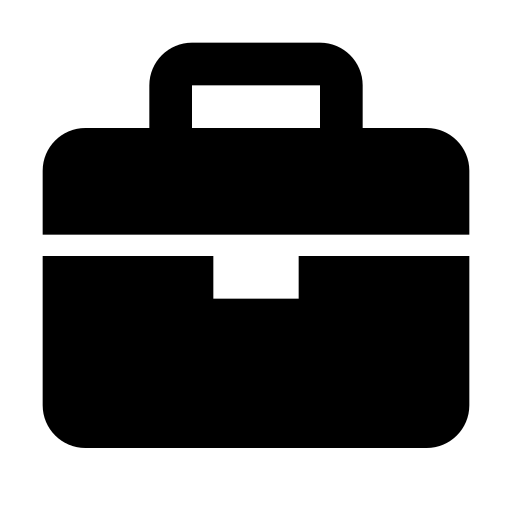













Comentários